 reload
reload
 reload
reload
 |
 Mar 06, 2010, 01:34 AM // 01:34
Mar 06, 2010, 01:34 AM // 01:34
|
#1 |
|
Ascalonian Squire
Join Date: Oct 2009
|
hi folks! just a quickie please. i am going to be doing an upgrade; pc-wise, and i shall need to reload the game. i have the all-in-one dvd version. if i reload and just sign in, will all be as before? no pitfalls?
thank you |

|

|
 Mar 06, 2010, 01:47 AM // 01:47
Mar 06, 2010, 01:47 AM // 01:47
|
#2 |
|
Moderator
Join Date: May 2005
Location: Australia
|
All will be fine
 All character info, character progress, gold, etc are stored on ANet's server's. So when you re-install all you'll need to do is wait for the client to update to the latest version.. input your GW username, password and a character on your account.. and you'll be able to log in and play wherever you had left your character(s). About the only thing I can see you'd loose would be any changes you made to the layout of the game (ie where your skill bar is, where the health and mana bars are, etc).
__________________
Have a moderation related issue or just want to chat? Send me a PM
|

|

|
 Mar 06, 2010, 02:07 AM // 02:07
Mar 06, 2010, 02:07 AM // 02:07
|
#3 |
|
Ascalonian Squire
Join Date: Oct 2009
|
thanks kamatsu, that's all i needed to know.
|

|

|
 Mar 06, 2010, 02:31 AM // 02:31
Mar 06, 2010, 02:31 AM // 02:31
|
#4 |
|
Forge Runner
Join Date: Jan 2007
|
You will be fine, but do use the -image command so you have the content fully up to date.
Remember to also remove the -image command before playing. http://wiki.guildwars.com/wiki/-image#-image |

|

|
 Mar 06, 2010, 04:55 AM // 04:55
Mar 06, 2010, 04:55 AM // 04:55
|
#5 |
|
Never Too Old
 Join Date: Jul 2006
Location: Rhode Island where there are no GW contests
Guild: Order of First
Profession: W/R
|
You will lose all your templates and screenshots unless you save them off your hard drive. These are not saved on ArenaNet's servers.
__________________
That's me, the old stick-in-the-mud non-fun moderator. (and non-understanding, also) 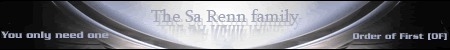 |

|

|
 Mar 06, 2010, 07:24 AM // 07:24
Mar 06, 2010, 07:24 AM // 07:24
|
#6 |
|
Forge Runner
Join Date: Mar 2006
Location: Mableton, Georgia
Guild: Guild Ancestors Reunited [?????????]
|
Also, I recommend going to your Guild Wars directory in your 'C:' drive and copy and pastr the ENTIRE Guild Wars folder to either a flash drive (obviously one that is larger than 3 gigs) or an external HDD (although I highly recommend going with the latter since externals are at least 50x faster :P).
|

|

|
 Mar 06, 2010, 02:03 PM // 14:03
Mar 06, 2010, 02:03 PM // 14:03
|
#7 |
|
Hell's Protector
Join Date: Aug 2005
Location: Canada
Guild: Brothers Disgruntled
|
As above, the fastest way would be to copy the entire Guild Wars folder (from Program Files) to a flash drive or external drive or burn it to a DVD. If you are using Vista, be sure to copy the Guild Wars folder in My Documents too.
After copying to the new install, just run gw.exe and GW will link itself back into Windows. If you are installing Win7, you may need to copy the Templates and screenshot folders to a new folder under Documents after you run gw.exe. Or alternately, you can just backup gw.dat, and the Templates and screenies, install GW on the new machine, and then copy gw.dat, templates and screenies to the new install. The only pitfall is that, if you don't backup your Templates (and Screenshots), they may be lost in the process. All other details, such as your characters, inventory, etc., is stored on GW's servers. Last edited by Quaker; Mar 06, 2010 at 02:06 PM // 14:06.. |

|

|
 Mar 07, 2010, 10:54 AM // 10:54
Mar 07, 2010, 10:54 AM // 10:54
|
#8 |
|
Krytan Explorer
Join Date: Jan 2010
|
I suggest backing copying your entire Guild Wars folder onto some sort of removable storage and just paste it onto your new computer. You avoid a lengthy delay and if your data allowance is filling up fast allows you to preserve that.
|

|

|
 Mar 07, 2010, 01:12 PM // 13:12
Mar 07, 2010, 01:12 PM // 13:12
|
#9 |
|
Ascalonian Squire
Join Date: Oct 2009
|
hi again folks! sorry about the delay in acknowledging your input; many thanks for the amazing amount of assistance. unfortunately, your evident levels of expertise are way over my head. i have no external storage capability for backing up such a large file and i shall just reload the game and play it by ear.
the only thing that concerns me (at the moment!) is the reference to "-image command"....thanks Bob, followed the link but am none the wiser! are we talking about dos command line switches here? if so, simple clarification please thanks to all again.. 
|

|

|
 Mar 07, 2010, 03:08 PM // 15:08
Mar 07, 2010, 03:08 PM // 15:08
|
#10 | |
|
Hell's Protector
Join Date: Aug 2005
Location: Canada
Guild: Brothers Disgruntled
|
Quote:
For the -image command: There are a couple of ways to do that. One method is to edit a desktop shortcut. Another is to enter a line into the Run box from the start menu. To edit a desktop icon, first you need a desktop icon for GW. If you don't already have one, find the Guild Wars folder in Program Files (or wherever you installed it). Right-click on "gw.exe" and select Send To >> Desktop (Create shortcut). Then, right-click on the desktop icon and select Properties. The Target line of the icon should look something like: "C:\Program Files\Guild Wars\gw.exe" (The exact line may vary depending upon the version of Windows and where it's installed") Edit this line to add -image at the end like: "C:\Program Files\Guild Wars\gw.exe" -image (note that -image is outside the quotes.) Start GW with this icon and it will download everything. (It will take a loooong time - do it while you sleep/work/school.). When you are done, remove the "-image" to use the shortcut normally. The other method would be to go to the Run box in the Start menu and enter the above line directly in the box. In that case, you will need to know the exact path for GW on your installation. Last edited by Quaker; Mar 07, 2010 at 03:10 PM // 15:10.. |
|

|

|
 Mar 07, 2010, 06:46 PM // 18:46
Mar 07, 2010, 06:46 PM // 18:46
|
#11 | |
|
Krytan Explorer
Join Date: May 2009
|
Quote:
|
|

|

|
 Mar 07, 2010, 08:51 PM // 20:51
Mar 07, 2010, 08:51 PM // 20:51
|
#12 |
|
Ascalonian Squire
Join Date: Oct 2009
|
thanks Quaker...got that!
|

|

|
 |
All times are GMT. The time now is 06:36 AM // 06:36.
| ||||||||||||||